Servlet(3) ServletContext对象
web容器在启动的时候,它会为每个web程序都创建一个对应的ServletContext对象,它代表了当前的web应用。
ServletContext可以存储多个servlet的数据
特点:多个servlet共用一个ServletContext对象!
共享数据
HelloServlet.java:
public class HelloServlet extends HttpServlet {
@Override
protected void doGet(HttpServletRequest req, HttpServletResponse resp) throws ServletException, IOException {
ServletContext context = this.getServletContext();
String username = "bo";//数据
context.setAttribute("username",username);//将一个数据保存在了ServletContext中,名字:username,值为:username
}
}
GetServlet.java
public class GetServlet extends HttpServlet {
@Override
protected void doGet(HttpServletRequest req, HttpServletResponse resp) throws ServletException, IOException {
ServletContext context = this.getServletContext();
String username = (String) context.getAttribute("username");//获取HelloServlet中保存的数据
PrintWriter writer = resp.getWriter();
writer.print(username);
}
}
web.xml
<servlet-mapping>
<servlet-name>hello</servlet-name>
<url-pattern>/hello</url-pattern>
</servlet-mapping>
<servlet-mapping>
<servlet-name>get</servlet-name>
<url-pattern>/get</url-pattern>
</servlet-mapping>
注意事项,我们必须先访问/hello再访问/get,因为直接访问get的话,ServletContext对象中还没有存储任何数据,会打印null
为了避免response返回内容识别乱码和格式问题,print前我们一般加上:
resp.setContentType("text/html");
resp.setCharacterEncoding("utf-8");
获取初始化参数
<!-- 配置一些web应用初始化参数 -->
<context-param>
<param-name>url</param-name>
<param-value>jdbc:mysql://localhost:3306/mybatis</param-value>
</context-param>
ServletContext得到这些参数:
ServletContext context = this.getServletContext();
String url = context.getInitParameter("url");//获取初始化参数
resp.getWriter().print(url);
打开tomcat测试发现url被打印了出来。
请求转发
protected void doGet(HttpServletRequest req, HttpServletResponse resp) throws ServletException, IOException {
ServletContext context = this.getServletContext();
// RequestDispatcher requestDispatcher = context.getRequestDispatcher("/gp");//转发的路径
// requestDispatcher.forward(req,resp);//调用forward方法实现请求转发
context.getRequestDispatcher("/gp").forward(req,resp);//简化
}
就是getRequestDispatcher方法
部署后打开Tomcat测试,发现虽然进入了这个方法,但是页面却转发到了/gp,也就是初始化参数的那个页面
转发和重定向:
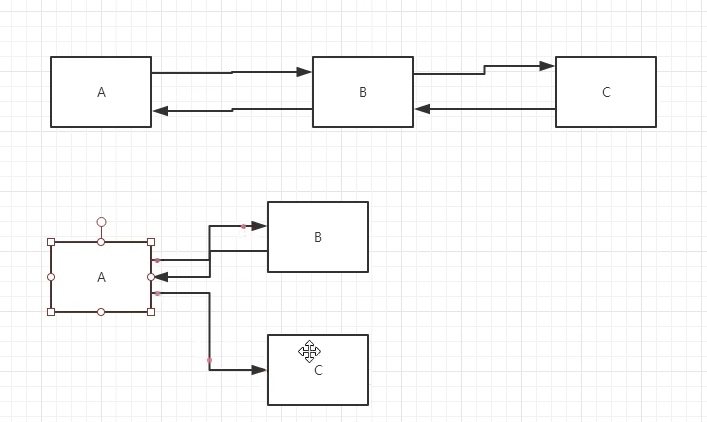
A要找B拿资源,但这个资源只有C有。
转发:B去C拿资源,拿完给A,A不去找C
重定向:B告诉A只有C有,B不去C,A去C
读取资源文件
在resource下写一个资源文件db.properties:
username=root
password=123456
通过servletContext读取:
public class Servlet05 extends HttpServlet {
@Override
protected void doGet(HttpServletRequest req, HttpServletResponse resp) throws ServletException, IOException {
InputStream is = this.getServletContext().getResourceAsStream("/WEB-INF/classes/db.properties");
//读取资源文件,返回到输入流
Properties properties = new Properties();
properties.load(is);//properties加载输入流,因为db.properties已经有内容,可以直接加载
String username = properties.getProperty("username");
String password = properties.getProperty("password");
resp.getWriter().print("username="+ username+"password="+password);
}
}
注意:getResourceAsStream后面跟的路径第一个/是代表当前web项目,不能省略,返回值类型是流
配置好web.xml后测试即可。
